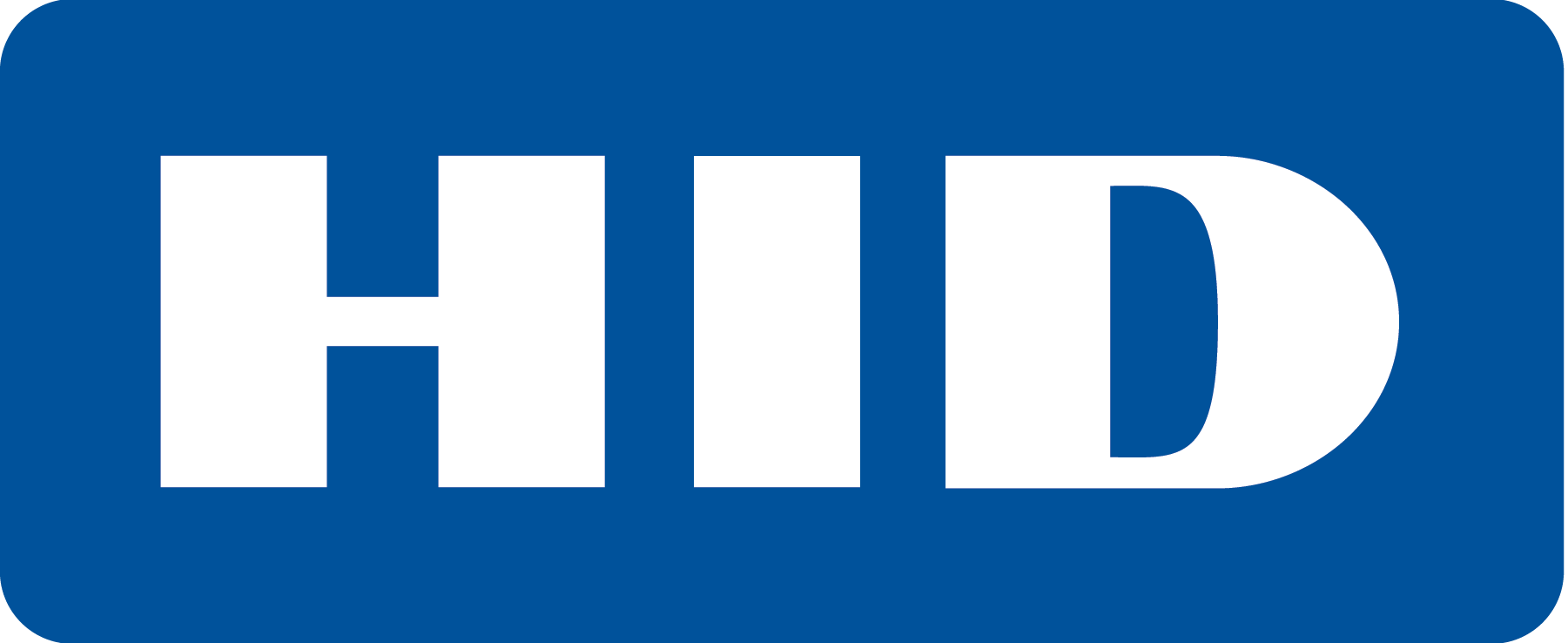FAQ
the following questions will help determine what features you need in your ID Card Printer. Or, you can contact us for a recommendation based on your needs.
What type of interface do you need?
Most ID card printers now come standard with a USB interface. Some modules offer a parallel interface along with USB and others offer USB with an Ethernet interface. Ethernet is available on several printers. Our Specialists can help you select a printer that provides the interface you need.
What type of driver do you need?
With some exceptions, all of our card printers solely support Microsoft Windows (typically Windows 2000 and XP) drivers. Windows Vista support is also becoming more common. If you are using a MAC and don’t want to use an emulation program, please contact our specialists to suggest the right printer model for you, contact us.
Do you need, or prefer to print color cards?
Most printers will print a combination of color and monochrome (single color), but certain entry level models are capable of monochrome printing only. If you need to print full color logo or pictures, than you need color printer but if you only need to print data, such as serial numbers, names, etc\’ a monochrome printer will do.
Will your cards be printed on one or two sides?
Some printers are \’single-sided\’, which means they can only print on one side of the card. Two-sided card printing is called ‘dual-sided’ or ‘duplex’. If you would like to print color and/or monochrome on both sides of your cards, you will want to select a card printer that is dual-side capable or duplex.
Computer Guard Tip! A dual sided printer is more recommended if there are variable data on both side of the card if you need to print on both side but the variable data is only on one side, you might be settled for single sided printer and use it to print the fixed data on all of the cards and then turn the pack of cards to print the side with variable data.
Will your cards include a magnetic stripe?
Magnetic stripes are the dark stripe that you might find on the back of your credit card or employee card. These stripes store data and are often used in Time and Attendance or Access Control applications. All of our printers offer an optional magnetic stripe encoder.
Computer Guard Tip! it is most recommended to find out if you need a magnetic encoder in your printer before purchasing it, as not all of the models are field upgradeable when it comes to adding this option in the future, so consider adding magnetic encoding up-front or select a printer that is upgradeable to magnetic encoding in the future.
Will you need to encode smart cards?
Contact smart cards have a memory chip embedded on the card surface. This chip can hold more information more securely than a magnetic stripe. Virtually not all printer models offer smart card contact stations as an option. Since most smart card contact stations cannot be added after the printer has been built, we suggest ordering this option up-front.
Will you need to print high volumes of cards per session and/or per year?
If you plan to print thousands of cards per session or many thousands of cards per year, you’ll want to look for a printer that is built to sustain high volume printing. This printer should also include large input and output card hopper capacities (greater than 100 cards). Examples of such printers are the Fargo DTC550 and the Evolis Quantum.
How long do you need your cards to last?
If your cards need to last longer, will be used outside, or will be subject to chemicals or abrasive contact, you will want to consider purchasing a printer that includes lamination capability. Lamination is generally a thick clear or holographic layer that covers the card surface, protecting the image and information that has been printed. If you select a lamination-capable printer, be sure to select composite PET/PVC cards rather than 100% PVC cards. Composite PET/PVC cards are designed to stand up to the heat generated by the lamination process.
Don\’t Forget to Consider Your Future Needs
Even if you plan to use badges only for visual identification now, consider possible future applications. You may not have the need or the budget for a card system that includes magnetic stripe or smart card encoding today, but you may in the next couple of years. Several printer models offer in-field upgrades to magnetic stripe encoding, smart card encoding, and card lamination. Our Specialists will help ensure the system you buy today will be able to handle your growing needs.
For a no-obligation consultation about selecting the right card printer, contact us.
Dye sublimation is chosen for its high quality photographic results. The dye sublimation printing process involves the use of thermal transfer to transport varying amounts of colored dye pigments from a carrier ribbon or film, to the card surface to which the dyes bond chemically.
Inside a dye-sub card printer is a roll of film or ribbon consisting of a repeating series of yellow, magenta (red), cyan (blue), black and clear panels. The YMC (yellow, magenta and cyan) panels contain thermally sensitive dyes corresponding to the three basic colors used in subtractive printing. By combining varying amounts of these dyes, any color in the spectrum can be created, from white (no dye transferred) to black (full transfer of each of the three dyes).
The black (K) and clear overlay (O) panels are also used in this thermal printing process, but they operate in a different way called “mass transfer” in which ALL of the material (in this case, a plastic resin rather than a dye) is transferred once the carrier ribbon reaches the required transfer temperature. The black resin is used to apply dense black text and barcodes on top of the YMC color image, and the clear panel is used to put a protective overcoat over the entire printed image.
The thermal printing process uses a printhead with hundreds of individual heater elements (typically 300 per inch) which can each be separately controlled by software to transfer varying amounts of the YMC dyes and all or none of the black (K) and clear (O) panels as the appropriate panel passes under it.
In the case of the YMC panels, the individual temperature of the elements causes varying amounts of dye to be vaporized and to permeate the glossy PVC card surface where they form bonds with the plastic molecules. This is the sublimation part. (Sublimation means to heat something and turn it into a vapor without going through the liquid phase.) Because the pigments go from solid, to gas and back to solid, there is little mess compared to inkjet printing which uses the liquid phase as part of the transfer process.
Because of the way the vaporized dyes permeate the surface of the card, a gentle gradation at the edges of each pixel is created – not the conspicuous border between color and substrate produced by inkjets. Also, because the color infuses and bonds with the card material, it is less vulnerable to fading and distortion over time.
The printer creates the card image by placing dye pigment and layers of acrylic resin onto the card in the following order:
1.Yellow (Y)
2.Magenta (M)
3.Cyan (C)
4.Black (K)
5.Clear overcoat (O)
The colored image is formed from a combination of the Y, M, and C dye panels, which are printed sequentially. The K layer is used to form very sharply defined black text and barcodes and has the added advantage over YMC black that it is opaque to infrared – which is required by barcode scanners. However, YMC black is normally used in the portrait and graphics images on the card, because it looks more photo-realistic than the black resin. The O layer acts as a protective film against wear and UV fading.
A proximity card is a plastic card, the size of a credit card, with an additional layer embedded between the layers of the card that includes a chip and an antenna that allows the card data to be read contactless. The card is read by a suitable proximity reader using RF (Radio Frequency) wireless transmission.
To read the card, it is brought close to a dedicated reader. The card, which is passive, is activated when it is in the vicinity of the reader’s electromagnetic field and transmits the card data in a push mode to the reader. Proximity cards differ from each other in the type of chip, memory size, and frequency (communication protocol) of the reading.
There are cards that are read at a low frequency of 125KHz or at a high frequency of 13.56 MHz. The memory size, as mentioned, allows more data to be stored on the card. A proximity card is typically used for simple identification applications in access control and time and attendance systems. In these applications, only the serial number of the chip is read and associated with the employee (cardholder) in the access control software, including granting the appropriate access permissions to that employee.
This type of proximity card has no security mechanisms at all and is easy to copy and counterfeit. The most common proximity cards in Israel are: EM, HID (26bit/37bit/corporate1000), TEMIC, MIFARE.
The proximity card can be obtained with an additional magnetic stripe for additional uses, for example: a card that combines access control using the proximity chip and printing a meal voucher using the magnetic stripe on a dedicated reader.
It is possible to pre-print the background graphics on the proximity cards, for example the company logo and colors, and then add the personal data and photo of the employee (cardholder) using a suitable plastic card printer.
Our company offers a variety of printers designed for personalization of proximity cards, and they can also be used to encode magnetic stripes, print barcodes, integrate security features into the card, and coat the card for protection and wear prevention.
In cases where unique encoding of the proximity chip is required, the TAGWare Professional software from Compiutergrade can be used, which allows a complete personalization process to be performed even on proximity cards.
Here are some additional key features of proximity cards:
- Contactless reading
- Various chip types and memory sizes
- Low and high frequency reading
- Easy to use
- Cost-effective
- Can be used for a variety of applications
Proximity cards are a popular choice for access control and time and attendance systems because they are:
- Convenient
- Secure
- Affordable
- Durable